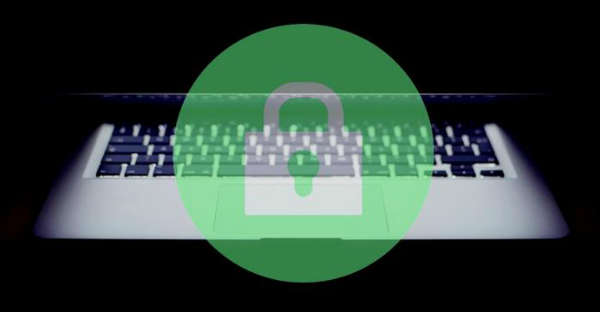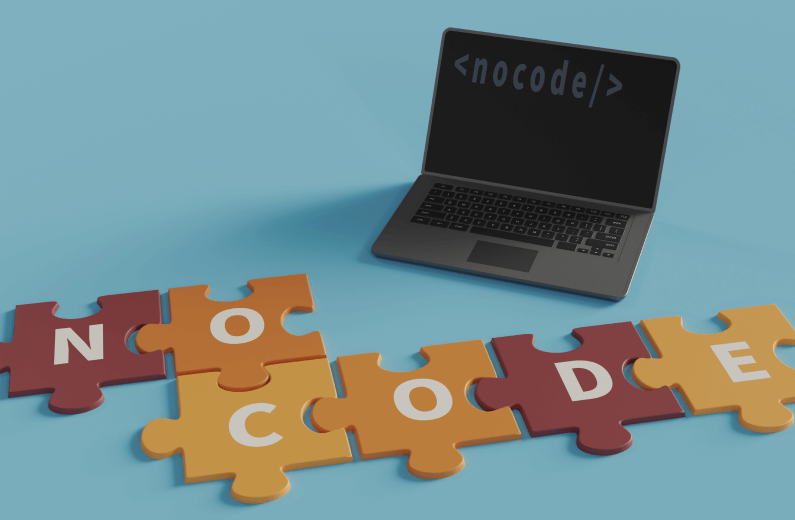Cyber threat is becoming a real concern now. In fact, it has been a real concern for a time now and it is the nightmare of many business owners. With more and more data being collected and assimilated online, it is opening up the doors to creating more threats which could potentially throw businesses into a turmoil. Fortunately, there are some steps that one can take, in order to be more secure online.
Anti-virus updating
This is perhaps one of the simplest and most effective ways of being secure online. It protects you from any and all kinds of malicious software. There are several viruses out there can steal your information and demand payments from you in return or threaten to leak your data to the world. All you have to do in this case is install a software that protects you from this and ensures that it is updated from time to time. This software will run in the background while you can sit comfortably in your work.
Be in control of your app permissions
You might think that applications have made your life easier, but it has to a certain extent, also made you more vulnerable. When you are checking Google Maps or looking at your Snapchat camera, you are essentially allowing these apps to peek into your personal data. Auditing your app permissions from time to time can prevent hacks like these from taking place.
Be wary of social media platforms
Being wary of social media platforms doesn’t mean, don’t use them. It’s understandable that in this world of social media planning, it is almost possible to not stay connected. What you can do is be conscious of the amount of information that you are sending out to these apps and what you are doing with these permissions. Facebook controls the amount of data that you are sending their way in name of targeted advertising and it is your responsibility to control the flow of information.
Keep your browsing history on a clean slate
Your browsing history keeps a tab essentially on the kind of information you are gathering. When you erase your browsing history, you are essentially erasing the interest that search engines or anyone else for that matter, might have in your activities.
Delete files from your device
When you are deleting files from your device, make sure that you are permanently deleting them. Even when you think you are putting files in a trash, you are essentially not permanently deleting them, which is why it possible for certain recovery software to retrieve those files for you. Fortunately, there is software that you can install, that can work against that recovery model.
Your Wi-Fi is your own
When you are giving someone access to your WIFI, you are making it easier for them to access your browsing history and if it is someone with a sophisticated hacking mind, you are also given permission to access locally stored files. Be safe and don’t share your password with anyone. You might lose out on some friends, but hey, worth the risk, right?
Stay safe from public Wi-Fi
This is probably going to be one of the tough ones. When you are publicly using WIFI, you are giving access to the public platforms to create a tracking device for you. When you are accessing public WIFI, you are mostly required to give personal details and again this works against your favor.
Back up your data
Well, this might seem like one of the most tedious tasks you can do, but it is important to do this. This is because this creates a system not only for creating a backup when your laptop gets damaged but also creates protection for when hackers get into your system and your only option is permanently deleting the files.

 Web and Full Stack
Web and Full Stack CMS and Frameworks
CMS and Frameworks Online Marketing
Online Marketing Cloud Services
Cloud Services ECommerce
ECommerce Mobile
Mobile